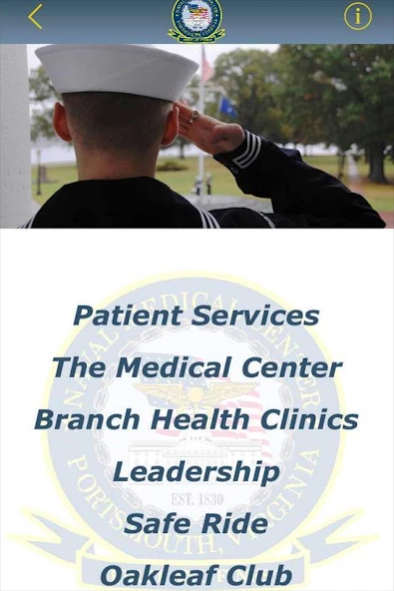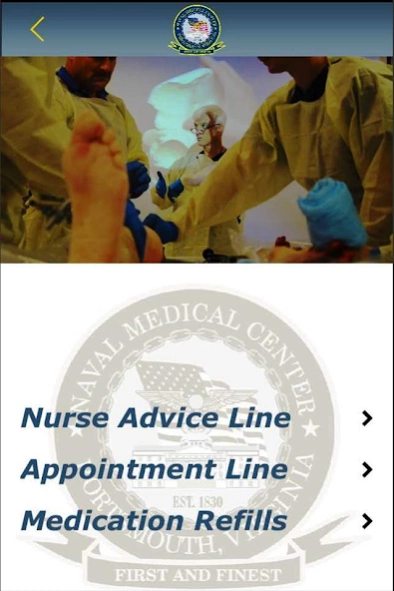NMCP 1.77.0
Continue to app
Free Version
Publisher Description
NMCP - Naval Medical Center Portsmouth, VA
Naval Medical Center Portsmouth, Virginia has proudly served the military and their families since 1830, making it the Navy’s oldest continuously operating hospital. Nationally acclaimed, this state of the art medical center with ten branch clinics offers premier research and teaching programs designed to prepare new doctors, nurses and hospital corpsmen for the future. This patient driven TRICARE facility is entrusted with the health readiness of the United States armed forces. Naval Medical Center Portsmouth, proudly serving those who serve us so well.
Located on historic Hospital Point, the main campus of Naval Medical Center Portsmouth (NMCP) is home to 5,000 men and women who live and work by the Navy’s core values of honor, courage and commitment. Providing healthcare services to the brave men and women of all our armed forces, their dependents and retirees is a daunting task that can only be achieved by a staff committed to the ideals and expectations associated with the command’s hallmark of First and Finest.
About NMCP
NMCP is a free app for Android published in the Health & Nutrition list of apps, part of Home & Hobby.
The company that develops NMCP is Naval Medical Center Portsmouth. The latest version released by its developer is 1.77.0.
To install NMCP on your Android device, just click the green Continue To App button above to start the installation process. The app is listed on our website since 2023-12-06 and was downloaded 1 times. We have already checked if the download link is safe, however for your own protection we recommend that you scan the downloaded app with your antivirus. Your antivirus may detect the NMCP as malware as malware if the download link to com.app.p2692EH is broken.
How to install NMCP on your Android device:
- Click on the Continue To App button on our website. This will redirect you to Google Play.
- Once the NMCP is shown in the Google Play listing of your Android device, you can start its download and installation. Tap on the Install button located below the search bar and to the right of the app icon.
- A pop-up window with the permissions required by NMCP will be shown. Click on Accept to continue the process.
- NMCP will be downloaded onto your device, displaying a progress. Once the download completes, the installation will start and you'll get a notification after the installation is finished.